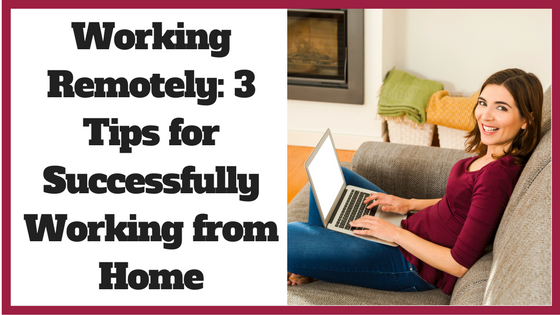Working Remotely: 3 Tips for Successfully Working from Home
Remote work is not just a trend; it is here to stay. It’s not because employers are growing stingier by the minute or getting significant savings from reducing the number of seats in the office or downsizing from a large building to a smaller one. It’s not because the daily commute is getting worse every day, and you’re better off using your travel time to squeeze some more minutes in bed.
Remote work is here to stay because more and more workers are showing employers that they are able to work productively from home or working in other environments outside the office. In fact, according to a report from Global Workplace Analytics and FlexJobs, 3.9 million US employees (2.9% of the total US workforce), work from home at least half of the time – which is up from 1.8 million in 2005.
Thinking of asking your boss to let you work from home? Or already work at a company that offers the option? The following list will show us how you can also create your own remote work success story.
Stay connected with your team
One misconception that people have regarding remote work arrangements is that you’ll be working on your own, taking on tasks that you have previously tackled with a group. Well, that’s just insane. No matter how you look at it, working from home and working alone are two different things, and surely, the latter just won’t work. One key to making remote work successful is staying connected with your team, not only to keep them updated with what you’re doing but also to collaborate on actual projects. Yes, you’re still part of a team and you are expected to contribute on a regular basis, no matter where you choose to work.
The best way to do so is to equip yourself (and your team) with a reliable team chat and collaboration app. This could be installed in your computer or mobile device, or be accessed on a web browser. What makes these communication and collaboration platform perfect for remote work is that they are all capable of providing real-time communication. The moment you hit “send,†your teammates will immediately see what you’ve typed. For team chat, you can use several applications including Slack, Atlassian’s HipChat, RingCentral’s Glip or even Facebook, with their new Workplace feature.
Find time to “meetâ€
One of the most dreaded aspects of working at an office is the meetings. You sit down for countless hours, trying to listen to something you barely understand. Unfortunately, having meetings is inevitable, even for remote workers. This is why you also need to have a robust meeting solution so that you can stay updated about the latest in the company, as well as keep stakeholders informed about their projects. The only relief that you can get is that you can make web meetings fun for everyone. Modern meetings apps allow collaboration, screen and file sharing and the like. You can also have HD video conferencing or large-scale audio conferencing. You can start a live feed, or create a webinar to keep your participants informed.
Some of the apps you can get for web meetings include Google Hangouts, Zoom, YouTube Live and RingCentral Web Meetings. All of these are capable contenders, giving you multiple options to communicate, including chat messaging, video calling and audio conferencing. Just find the right service that fits your needs and your company’s budget and you’re good to go.
Share the workload, no matter where you are
Another key to making remote work successful is to collaborate with your colleagues. Even though you’re away from the office, the fact that you’re still employed means you need to do your share of the workload. Don’t just focus on your daily deliverables; look at the tasks available for that day and ask how and where you can contribute. You can also pitch some ideas on how to improve your workflow, or review others tasks. Again, working remotely doesn’t mean working alone.
The best way to collaborate even when you’re working remotely is through collaboration applications available online. You can use Todoist or iDoneThis to keep tabs of the team’s performance and accomplishments. In particular, iDoneThis requires every member to send out daily status updates through email and this will be delivered through reports for the whole team to see. In a way, it promotes accountability, as well as encourage others to work hard. You can also use JIRA and Trello as a task management system so that you can divide tasks among team members.
Thinking of hiring a career coach to help you find an amazing career that allows you to work from home? Browse our directory of career coaches and get a FREE consultation or request a personalized coach recommendation!
About the Author Klaris Chua
Klaris Chua is a digital content marketer who has written many pieces on startups and small business communications. She used to be a reporter for a business newspaper but the conventional path of a writer didn't appeal to her. You can connect with her on Twitter.